Pairing the f/2 RASA telescope with the Mallicam DS26cTEC video astronomy camera means it only takes 2 seconds to see on your screen your first image of an object you just slewed to, and with just a few stacked frames you can see a really nice image of the object. It is easy to zoom in from the full field of view image to a bigger image of the object while viewing. On the left below is the full field of view image. On the right of all the images is a digitally zoomed-in portion of the target object.
1b : the basic bin 1 mode of the camera was used
2s : the exposure time is 2 seconds
100g : gain was set at 100
40-100h : the histogram was set to 40 on the left and 100 on the right
30stk : 30 images were stacked (2s x 30 = 60 seconds = 1 minute)
I live just north of Jackson, MS with Bortle 6 skies, it was 67 degrees, clear and no moon. The DS26TEC cooling was set at 32 degrees, and I did not use any darks and did not use a filter. All images are the actual camera image captures (with no post processing).
Here are some of the other objects I viewed the over the first two nights using my new RASA and pier…
I was initially viewing beside my telescope using my laptop on a table as shown at the beginning of this post. Later I ran an ethernet cable from my laptop on the table outside to inside my house and plugged it into my home network switch, enabling me to view from inside at my office desktop with a 32” curved monitor using Remote Desktop to control the mount and camera. Note that I was still using the MallincamSky software and Stellarium software running on my laptop next to the mount to control the camera and to slew to my target objects (with Remote Desktop my inside monitor, keyboard and mouse just acted as if they were directly attached to the laptop outside next to the mount). Here is a handheld phone picture of my desktop screen inside as I checked out a preliminary zoomed image of M64.
I did try out 2x2 bin mode as well …
I have decided I like my new pier, “new” RASA and the DS26cTEC combination whether I am outside next to the mount or using Remote Video Astronomy from inside.































































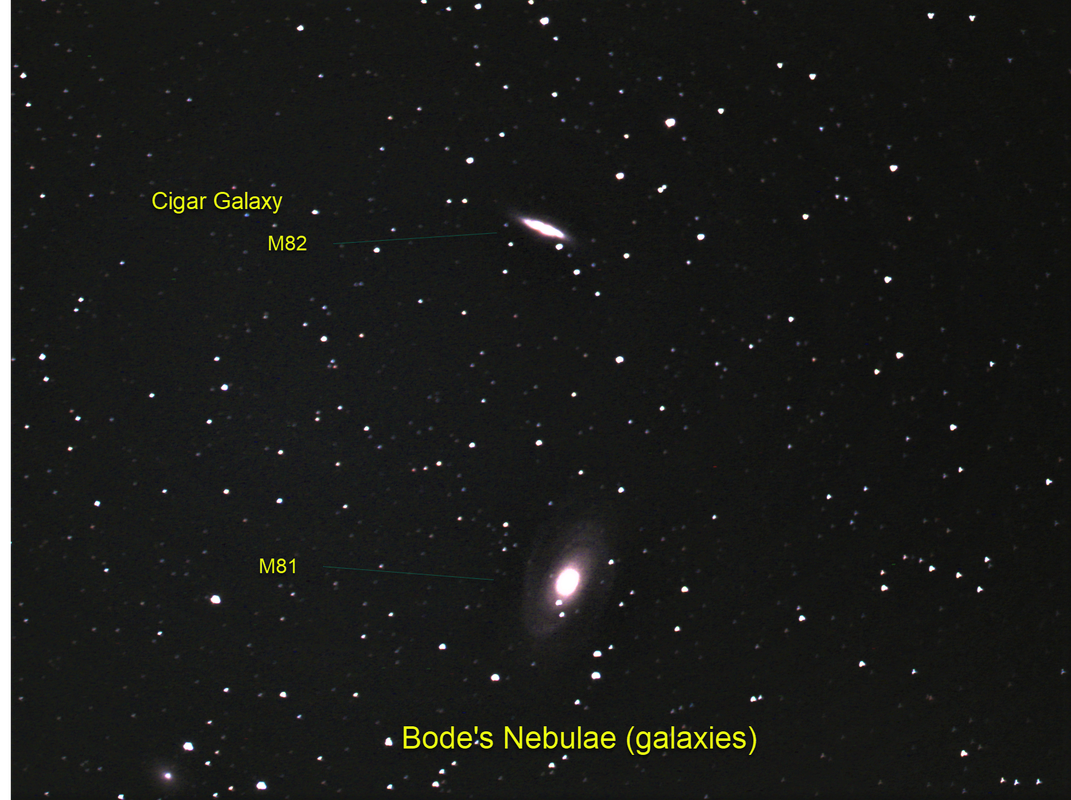











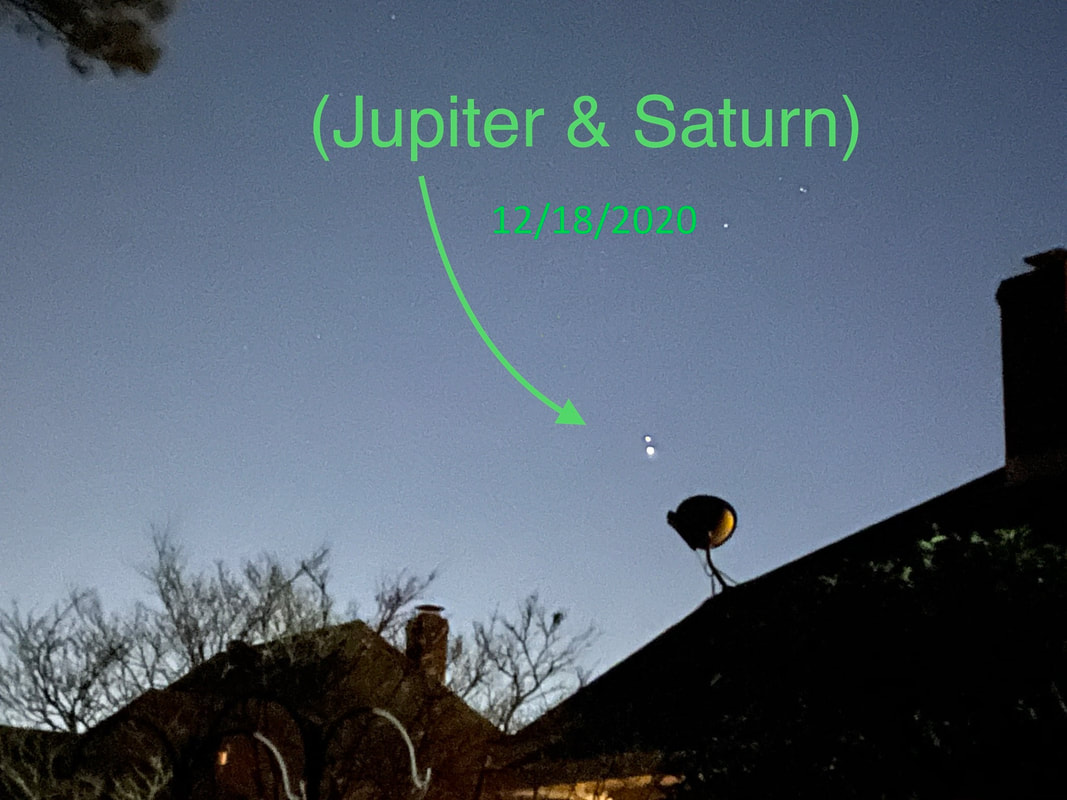
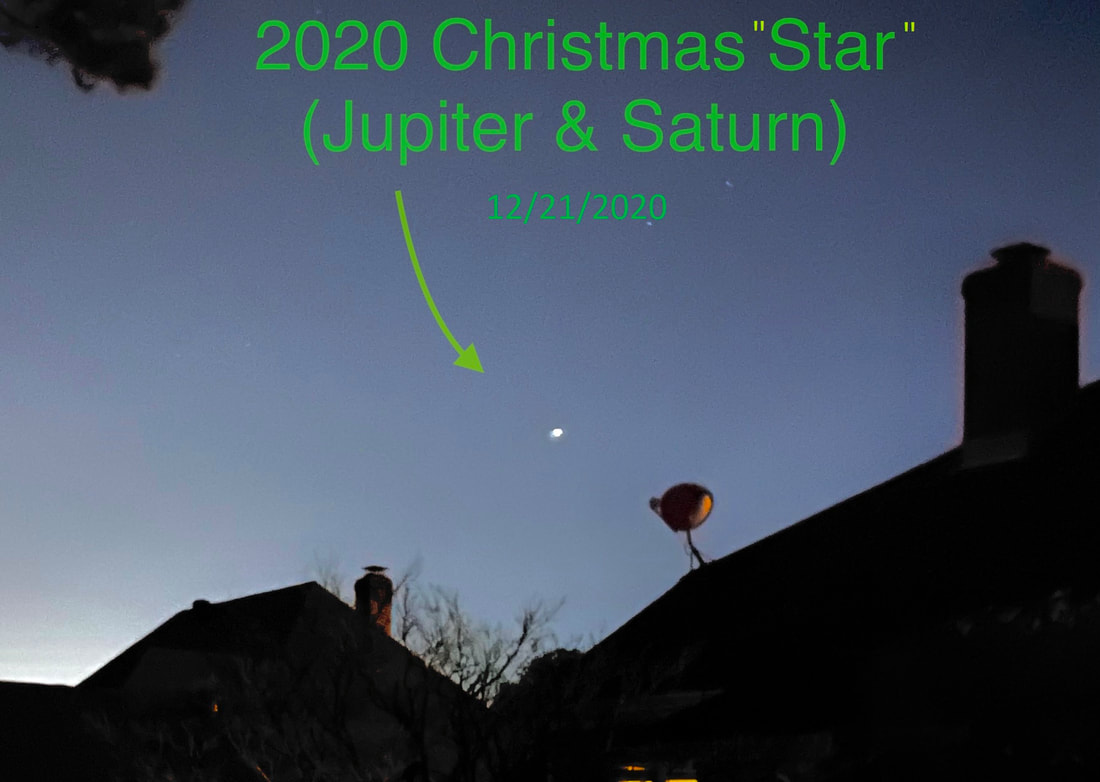
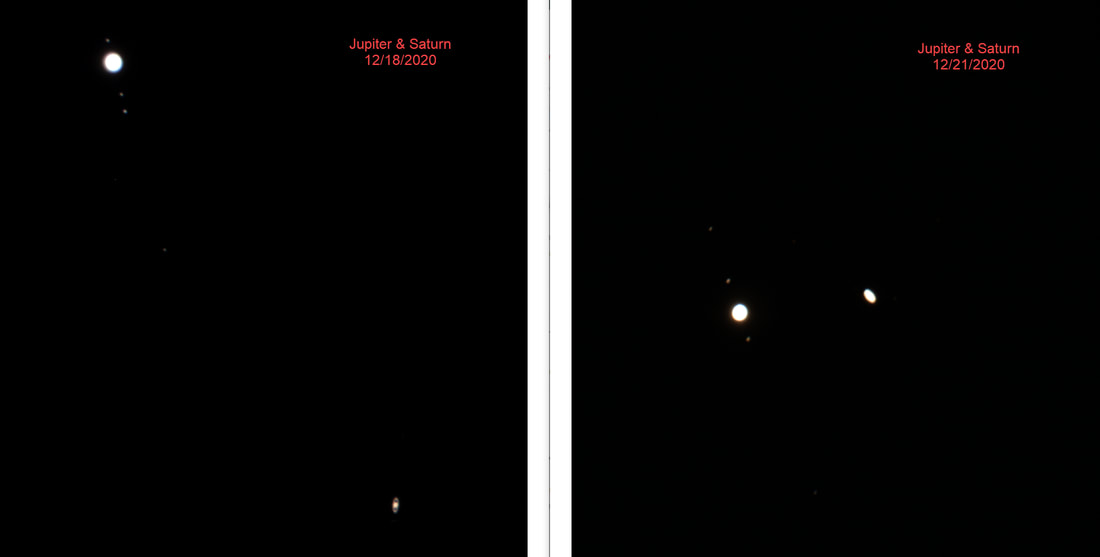

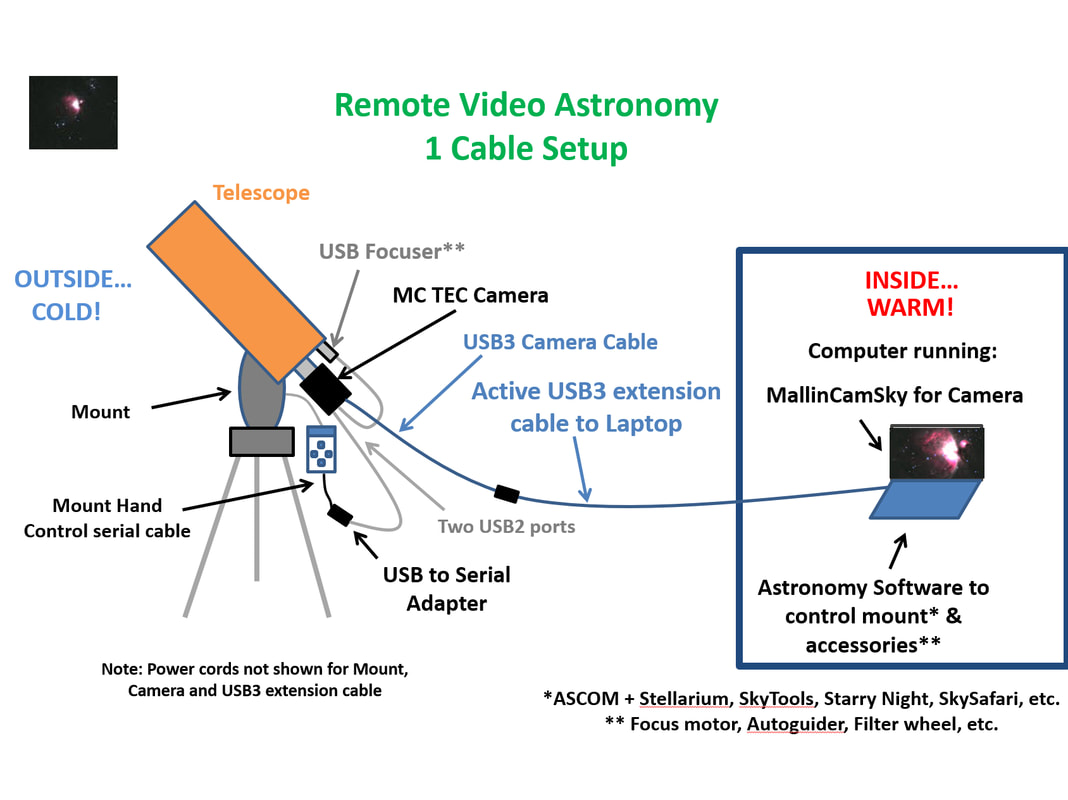
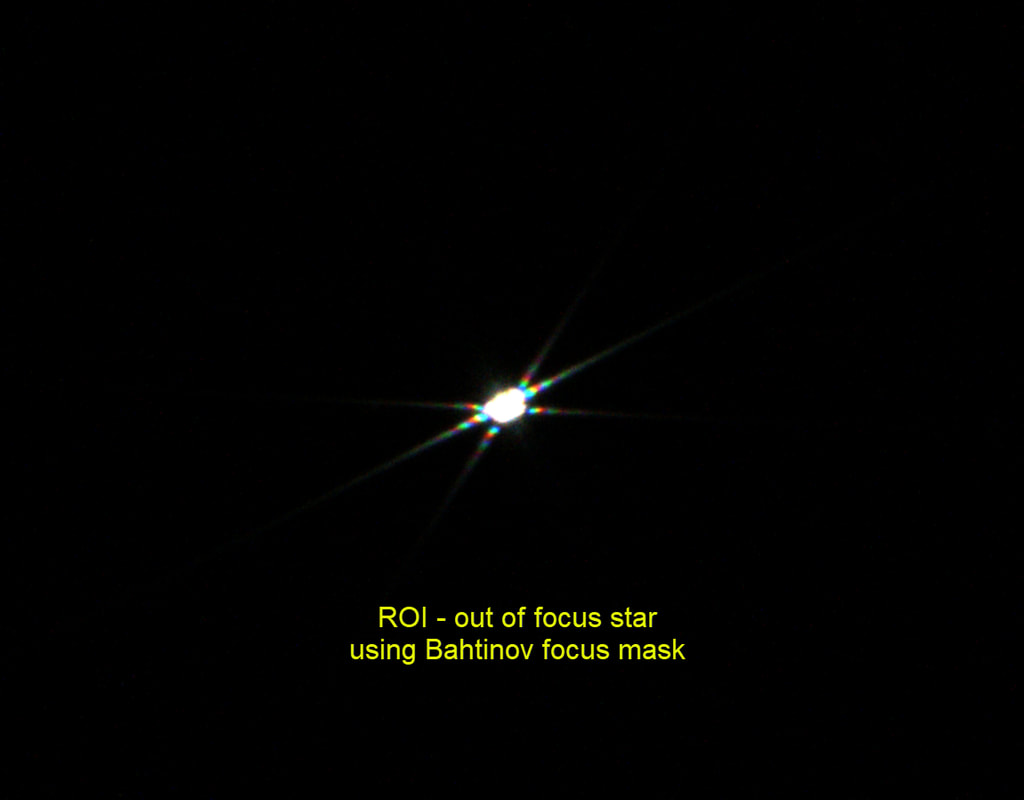
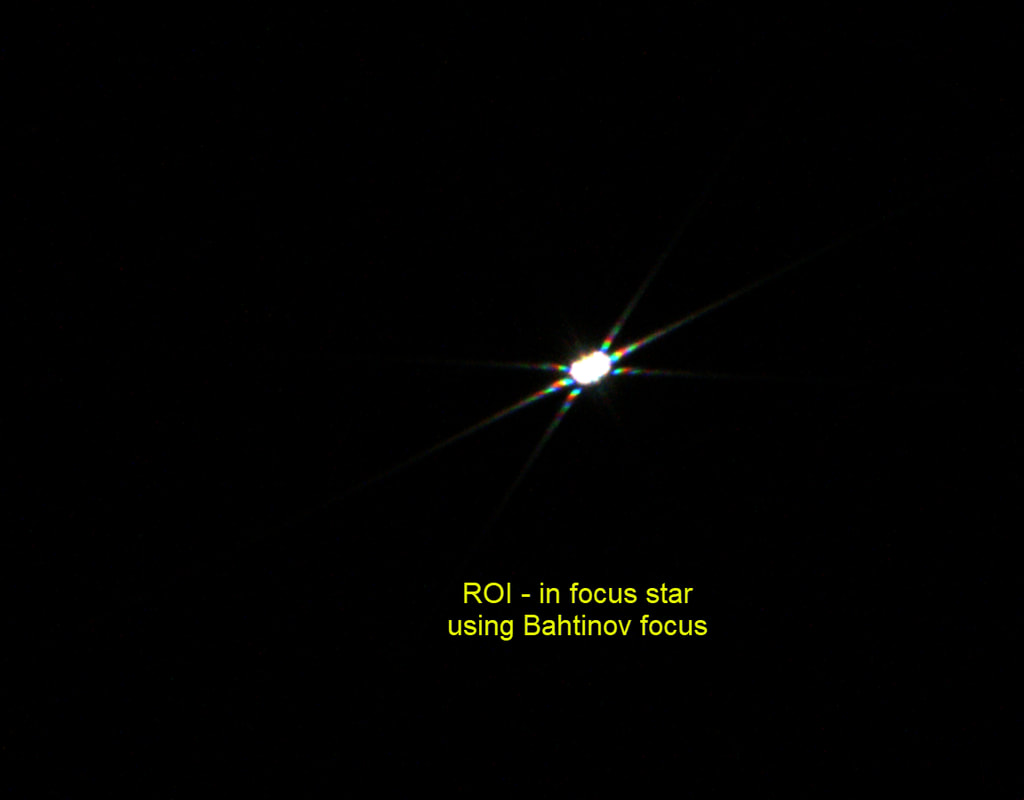

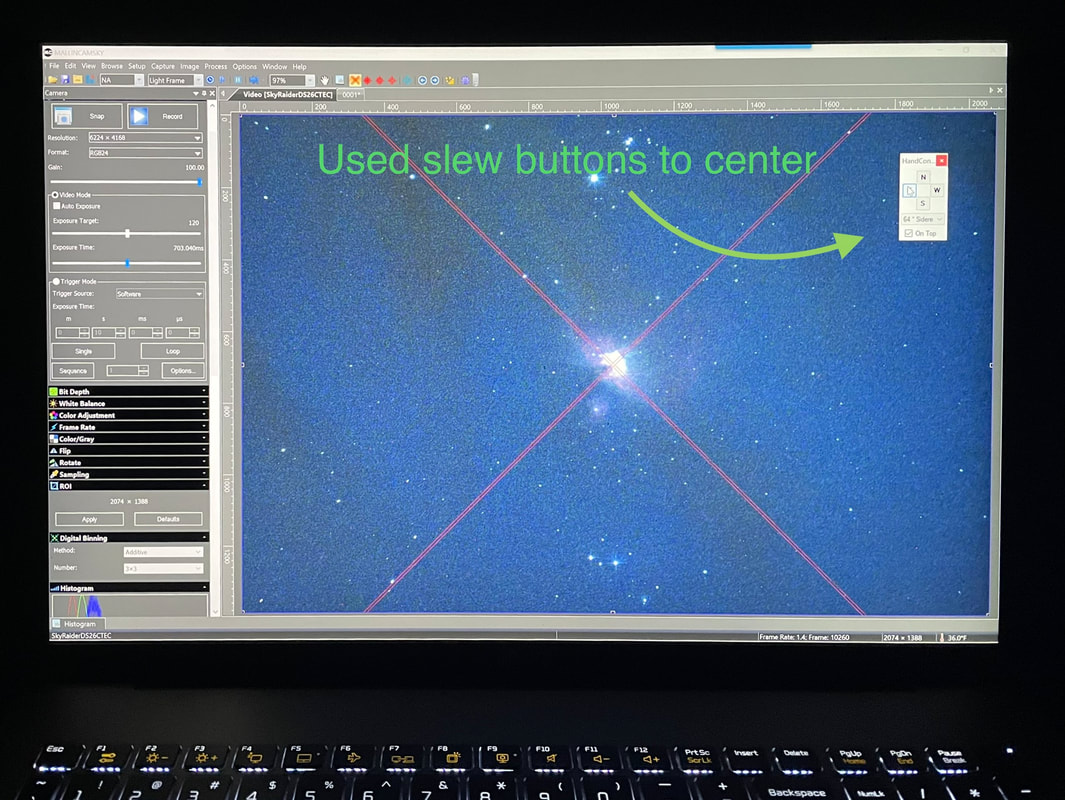
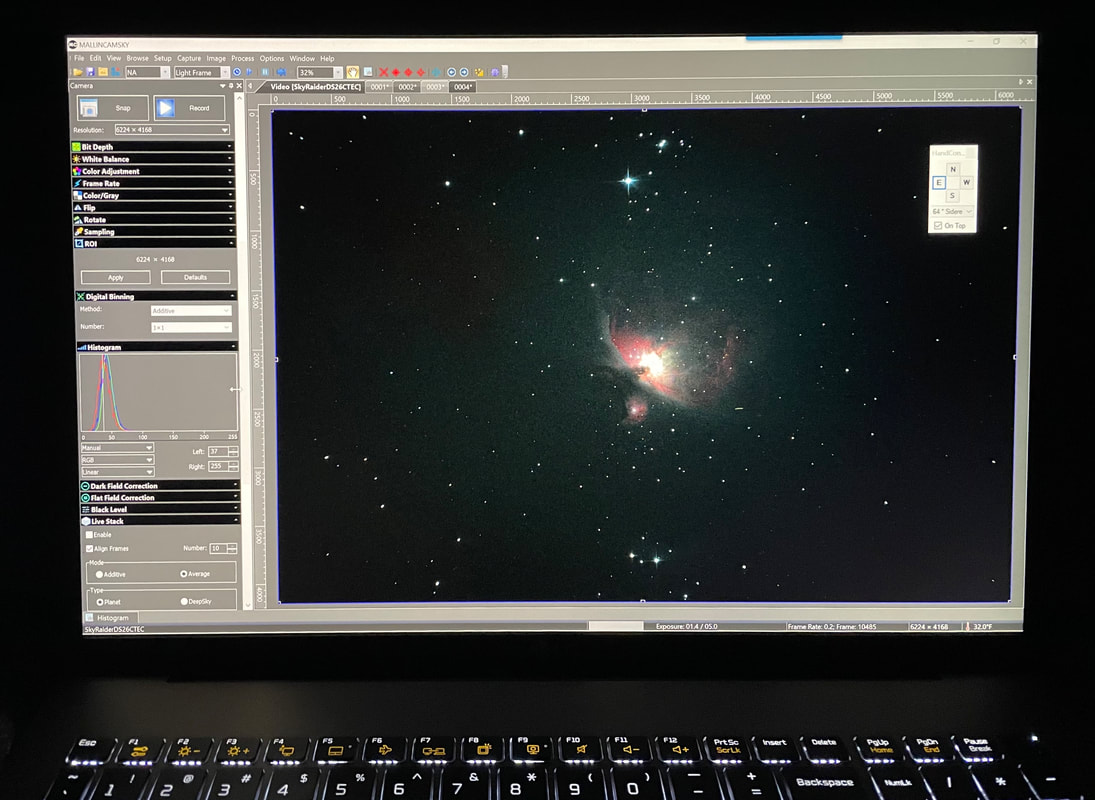




























































 RSS Feed
RSS Feed