Later that night I decided to install my Hyperstar so I could view at F2. As I was removing the DS26cTEC from the diagonal I thought … I wonder if I can put the counterweight into the diagonal? So I inserted the counterweight being careful to not insert it too far. I then installed the Hyperstar and the DS26cTEC on the upper end of the telescope and the balance was good…and it clears the mount when slewing! I spent a great time viewing with the Hyperstar and Evolution mount without any slew limits.
Here is a picture showing the Evolution mount setup with the steel rod counterweight inserted into the diagonal.
Here is the Hyperstar, Camera and cables at the “other end” of the telescope. I am still working on my “loose” cable management for this setup. I can control the camera and mount though using a single USB3 cable to my laptop inside.
I did not seem to have any off-axis balance problems with the counterweight in this orientation. If I do notice it in the future, I could try just rotating the diagonal a bit away from the mount -- until everything is in balance in all positions.
The steel rod in the picture is the one Starizona ships with their HyperStar if you tell them you have a fork mount. It is a steel rod that you normally insert into an empty visual back. But it sticks out and can hit the mount base on short mounts like the Evolution.
By putting the steel rod counterweight into a diagonal instead of the visual back, it is at a right angle to the telescope rather than in-line with the telescope where it could hit your mount thus limiting your slew ability. I used my sturdy 2" diagonal with a 1.25" adapter to insert the 1.25" Hyperstar steel rod. If you replicate what I did, just be careful when you are inserting the steel rod into the diagonal so you don't put it in too far and hit the mirror inside the diagonal. But it was really worth it to me to be able to use the Hyperstar on my C8 on the Evolution without any slew limits - I could point straight up without hitting the mount!
Someone noted that a person might come and go to the diagonal and try to put their eye up to the counterweight to “look” into the telescope. Maybe I will have to put a warning on the end of the counterweight...Do not look here! But they would probably try even harder to look if I do that. Somebody else suggested I put a small round mirror on the end of the counterweight so if anyone tries to “look” through it they will see their eye and think they are looking at a Deep Sky Object.




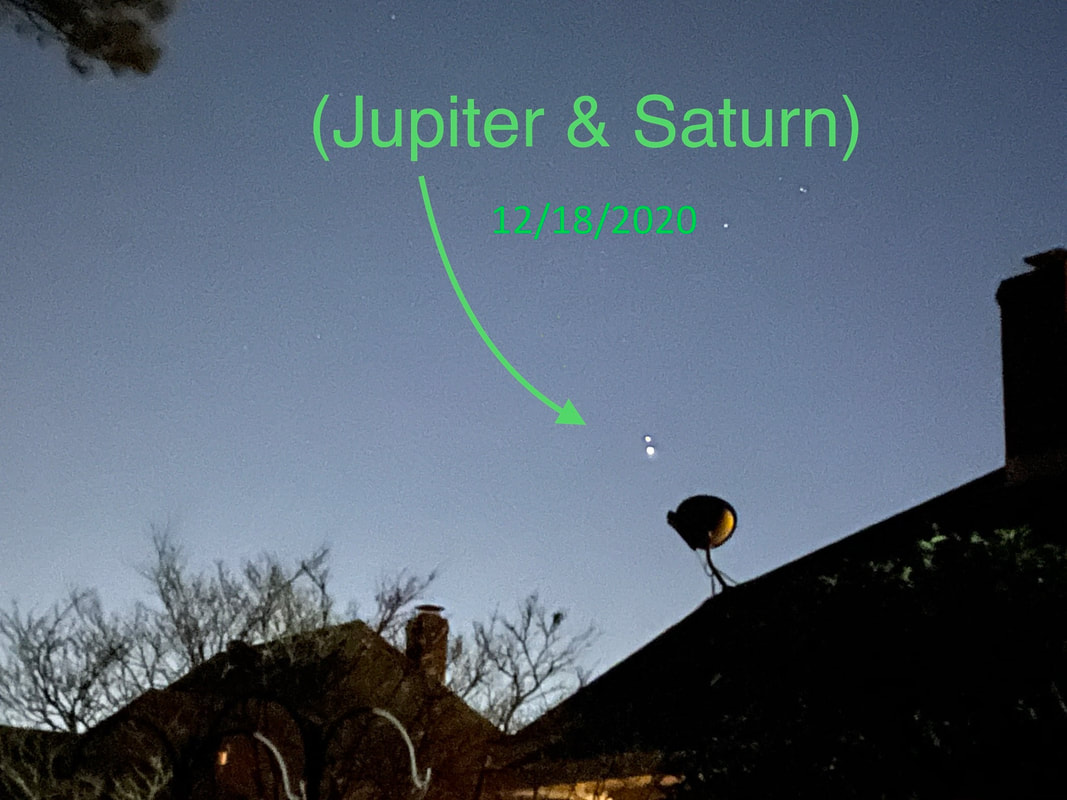
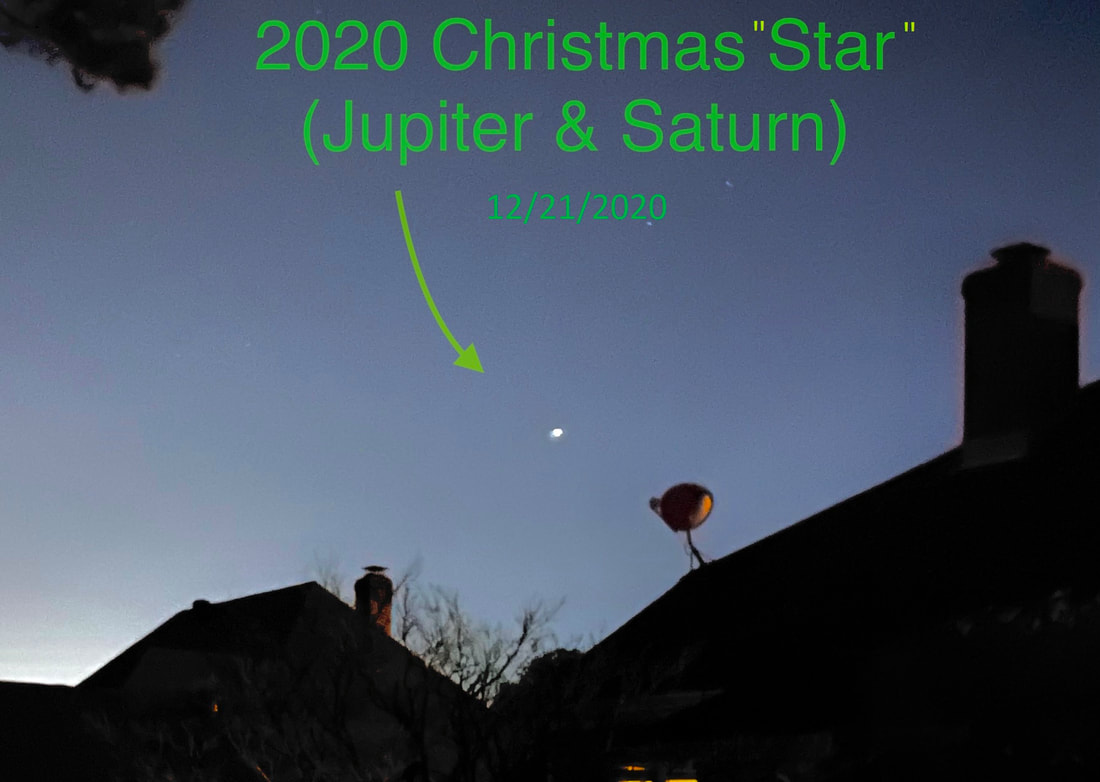
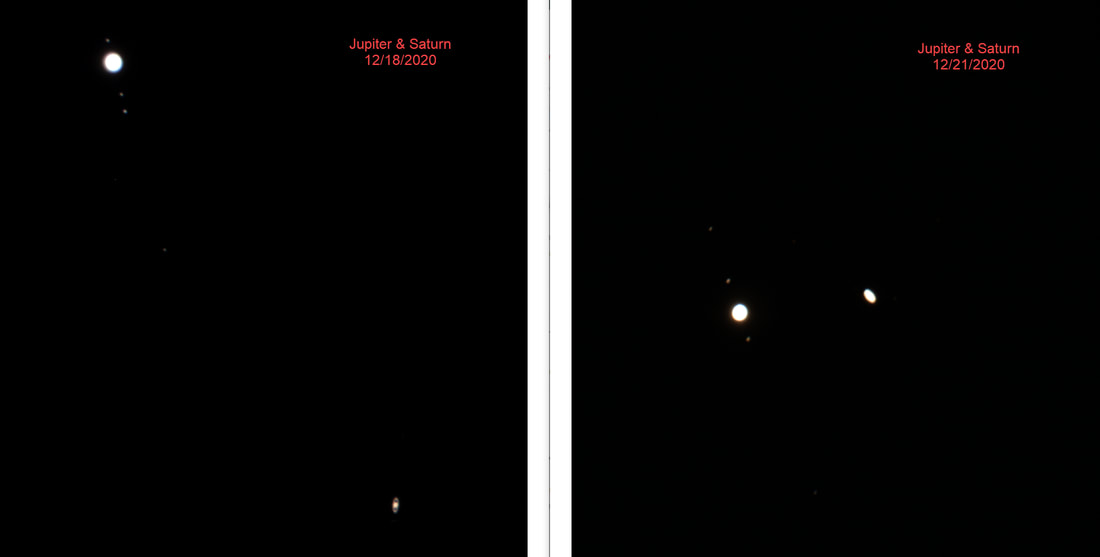

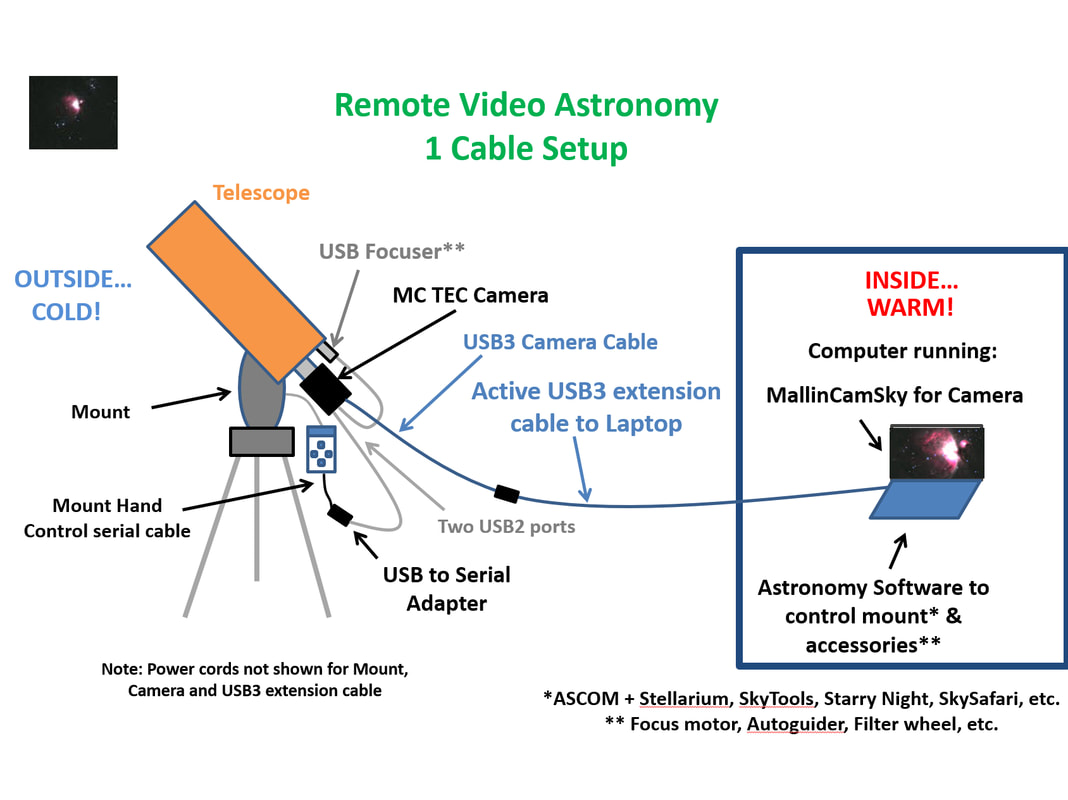
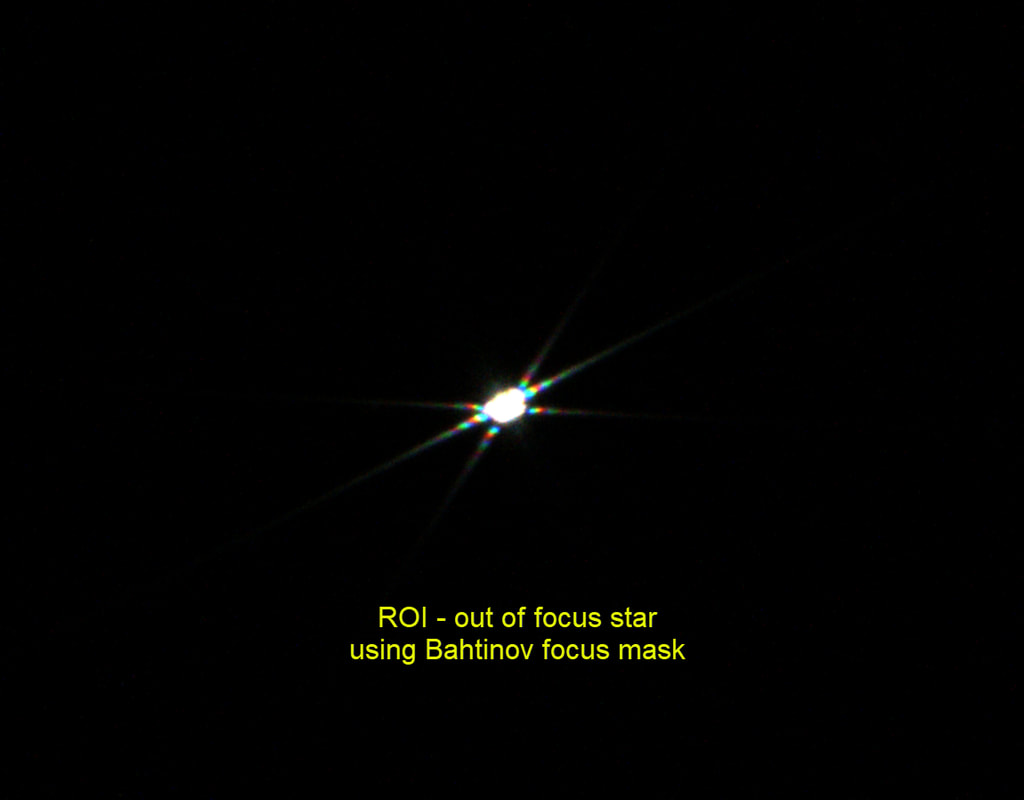
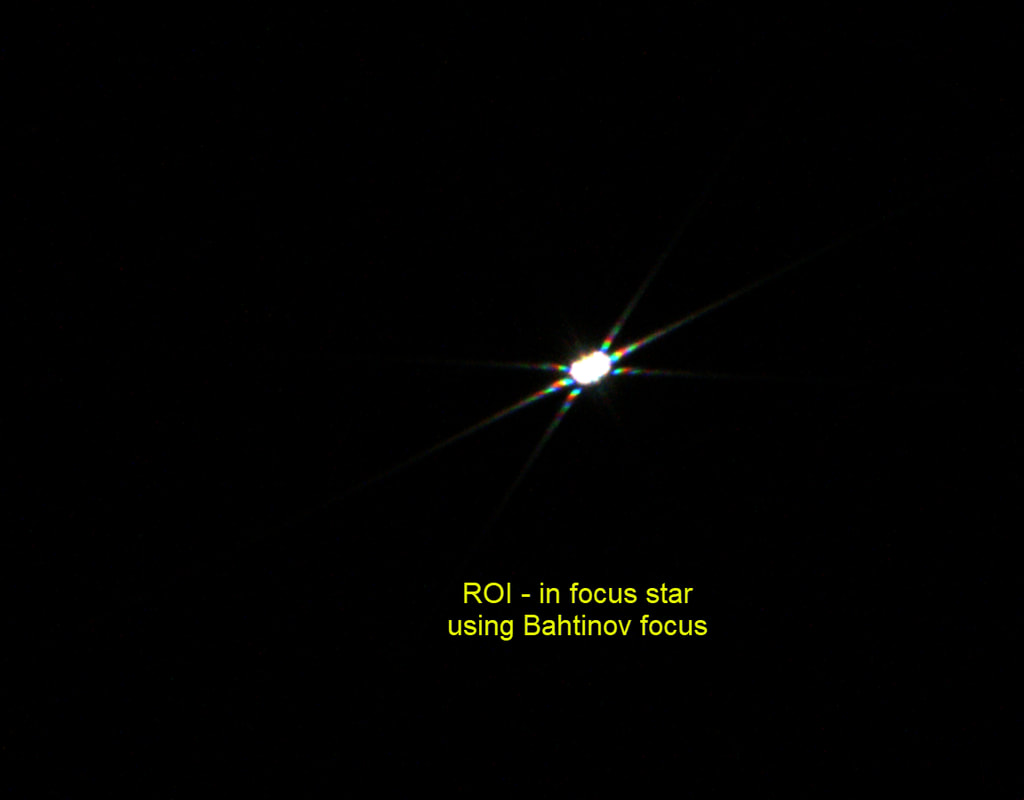

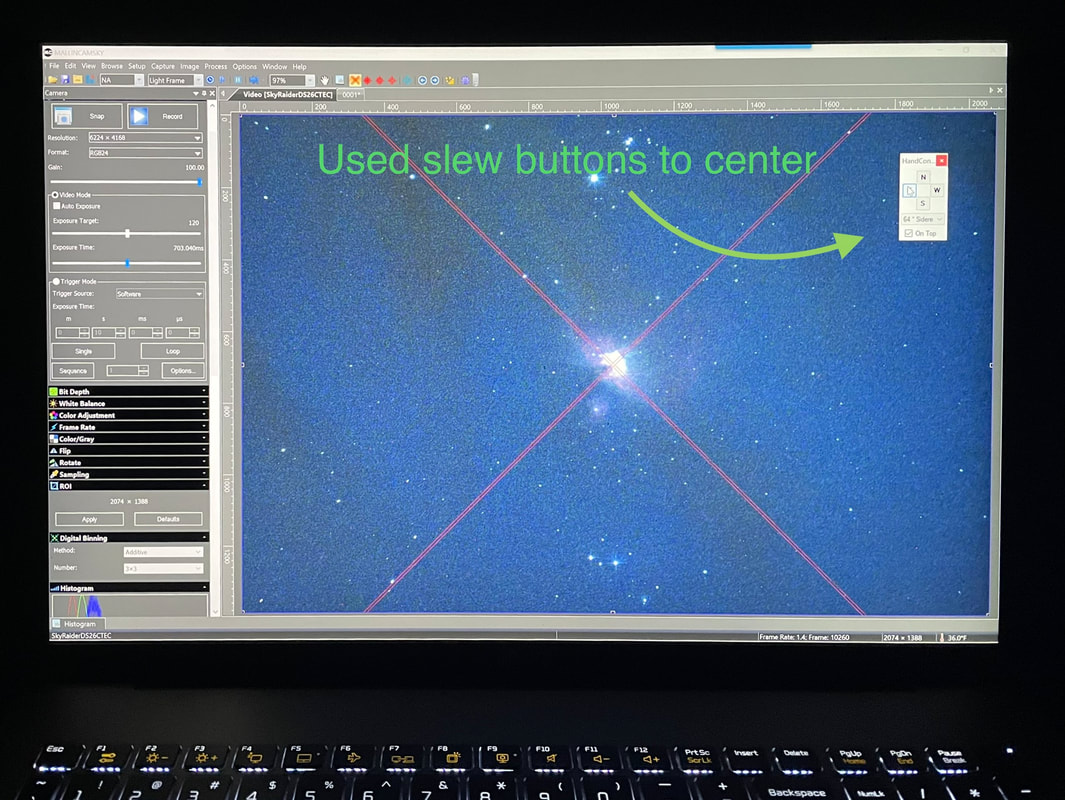
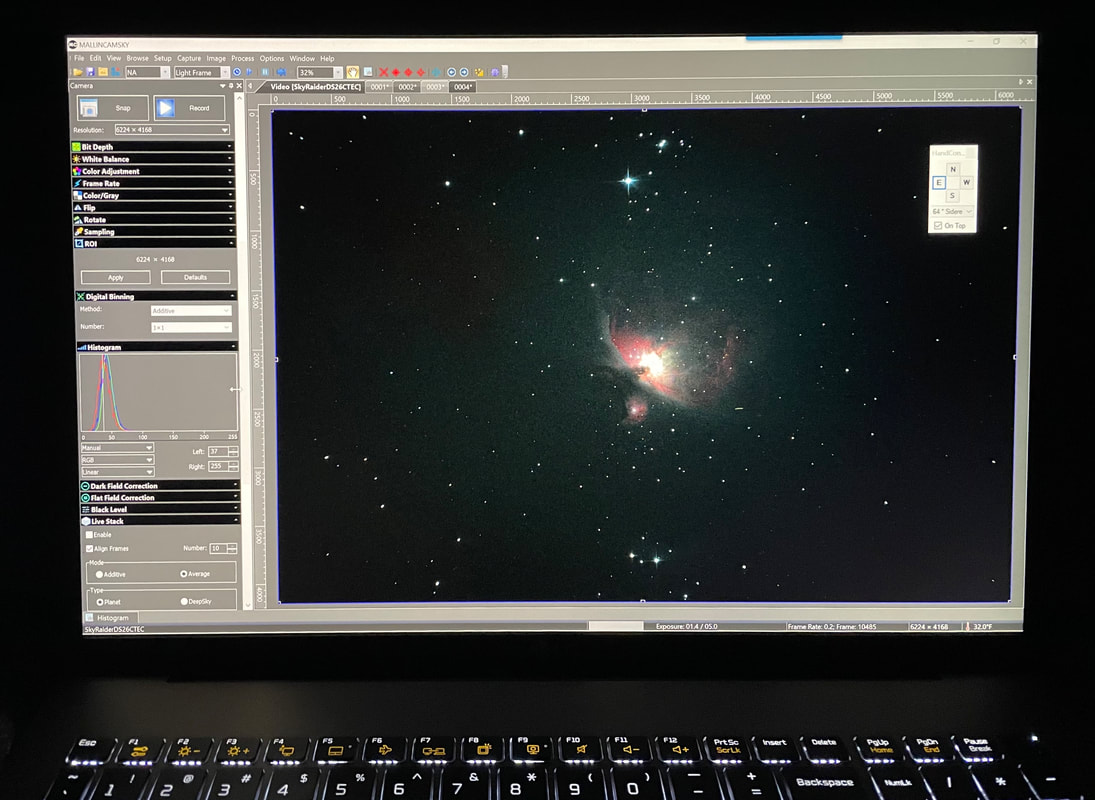















 RSS Feed
RSS Feed