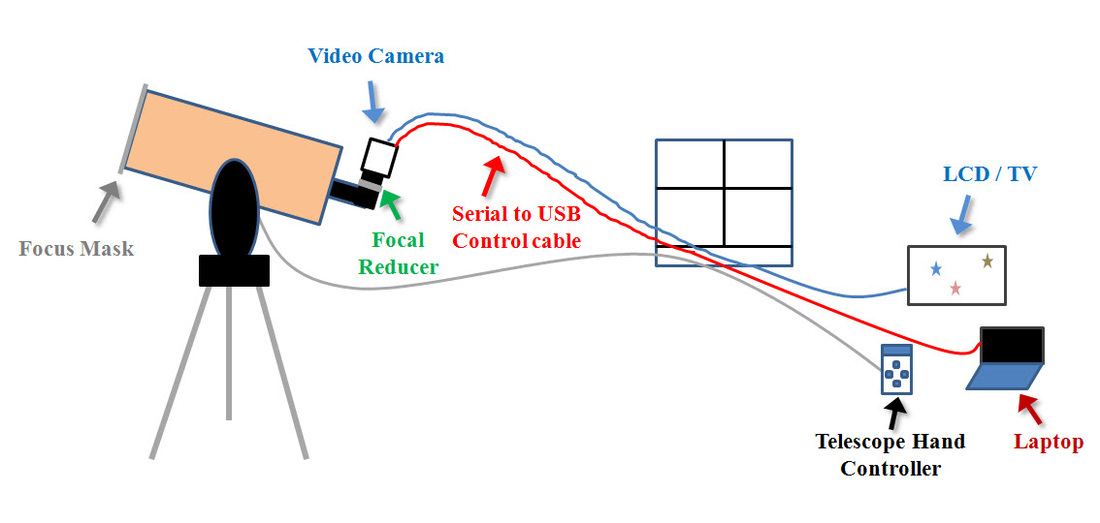Start Simple
Begin by adding a good entry level Astronomy Video Camera to your existing GoTo scope. I learned how amazing Video Astronomy can be with a modified Samsung Security Camera. It had the ability to capture up to 8 second exposures with basic control over the amount of gain used - two essential requirements for a camera to be successfully used for Video Astronomy, especially for viewing Deep Sky Objects.
Now you can get a great entry level Video Camera that is made for Video Astronomy for $100 - like the MallinCam Micro. It can capture up to 17 second exposures with good control over gain, gamma and other settings. Unless you already have a camera nosepiece and power cords, you will want to also get the nosepiece, AC power adapter and 25 foot extension cable accessories ($70). You can view the video output of this camera on a TV or monitor that has a Video composite input. If you don't have one handy, just buy a small automotive 4" LCD backup monitor ($20) and an AC to DC 12V adapter for security cameras ($6).
For this modest investment you can delve into seeing things with your telescope you never dreamed you could see from your backyard, in spite of nearby light pollution. With this you can begin to learn the basics of Video Astronomy. The great thing about Video Astronomy is others can see what you are seeing at the same time. No more peering into an eyepiece one at time. Spend time learning how to adjust the camera's settings to see the Moon, Planets, Star Clusters and even Nebulae in near real time. Start with some of the brighter objects like the Hercules Cluster, Orion Nebula and Dumbbell Nebula. The Nebulae you are used to seeing as grey faint fuzzies are now much easier to see ... and they are in color!
Begin by adding a good entry level Astronomy Video Camera to your existing GoTo scope. I learned how amazing Video Astronomy can be with a modified Samsung Security Camera. It had the ability to capture up to 8 second exposures with basic control over the amount of gain used - two essential requirements for a camera to be successfully used for Video Astronomy, especially for viewing Deep Sky Objects.
Now you can get a great entry level Video Camera that is made for Video Astronomy for $100 - like the MallinCam Micro. It can capture up to 17 second exposures with good control over gain, gamma and other settings. Unless you already have a camera nosepiece and power cords, you will want to also get the nosepiece, AC power adapter and 25 foot extension cable accessories ($70). You can view the video output of this camera on a TV or monitor that has a Video composite input. If you don't have one handy, just buy a small automotive 4" LCD backup monitor ($20) and an AC to DC 12V adapter for security cameras ($6).
For this modest investment you can delve into seeing things with your telescope you never dreamed you could see from your backyard, in spite of nearby light pollution. With this you can begin to learn the basics of Video Astronomy. The great thing about Video Astronomy is others can see what you are seeing at the same time. No more peering into an eyepiece one at time. Spend time learning how to adjust the camera's settings to see the Moon, Planets, Star Clusters and even Nebulae in near real time. Start with some of the brighter objects like the Hercules Cluster, Orion Nebula and Dumbbell Nebula. The Nebulae you are used to seeing as grey faint fuzzies are now much easier to see ... and they are in color!
Another item you will probably want to add is a basic .5x focal reducer ($35-$50) that screws onto the camera's nosepiece to expand its field of view and shorten exposure times. Also getting a focus mask you can place over the end of your telescope while viewing a bright star at the beginning of your session will reduce the time required for focusing, and you will easily know when you are at optimum focus with your camera. Then remove the focus mask and you are ready to start. Here is how you set this up...

Once you are fairly
adept at seeing these objects in near real time next to your telescope, you are
now ready to move on to the next step.
Remote. Time to go inside. If you can set your telescope up outside near
a window and have a Celestron mount, you
can buy a 25' NexStar Hand Control Extension Cable ($15) to allow you to slew
to different objects from inside. You
can probably find extension cables for other types of mounts as well. You will have to set up your equipment
outside, perform an alignment, adjust the camera setting for the type of
objects you plan to view, and then move your monitor and hand controller
inside. You can disconnect the monitor
while moving it inside, but the hand controller will need to stay connected to
the mount and just pass it through the window so you do not lose your
alignment. So your setup then becomes...
So you now have a Remote Video Astronomy setup...sorta. What's wrong with this picture? You soon wish you could adjust the camera settings from inside. While at the telescope, the camera settings on the Micro can be adjusted by pressing the 5 buttons on the back of the camera to display its menu, navigate the on screen menu and select/modify the settings. You have to learn how to alternate between pressing buttons to change a setting and allowing the image to stop jiggling from your efforts. Which brings up another key feature you want to look for in a camera you plan to use for Remote operation - the ability to change its settings remotely from a computer. You can get a USB direct control cable ($57) for the Micro that enables you to change the exposure times and other settings from your computer inside without having to press the actual buttons on the back of the camera. You still use the camera's on screen menu, but are using a mouse to click on virtual buttons of the Micro Control application on your computer screen. You have a true RVA setup as shown here...
I have written an Expanded Control application for the Micro that includes customizable one-click Presets for the Moon, Sun, Planets, Clusters, Deep Sky Objects and Focusing. It also enables you to quickly make adjustments to the Exposure and Enhancement settings. It is available for free on my Download tab.

So here is what I consider a good "starter kit" for Remote Video Astronomy.
If your location is near a city, consider adding a sky glow or light pollution filter onto the nosepiece of your camera (after the focal reducer), such as an Orion SkyGlow Eyepiece Filter ($63). A Video Astronomy camera can perform well in spite of light pollution due to the camera's increased light sensitivity and ability to average out some of the background noise. A good sky glow filter will reduce the effects of these extraneous light culprits.
I know there are other good cameras for getting started with Video Astronomy, but be sure a camera has the essential features mentioned above, or you may be limited to just viewing the Moon and bright planets, or be unable to change settings from inside. In my book "Beginning Remote Video Astronomy...So what's the matter", I discuss some of the entry level cameras, their suitability for viewing DSO's, tips and techniques, solutions to problems, using WiFi, and things that work and don't work for Remote Video Astronomy.
If you are looking to buy a new starter telescope that will also be good to use for Remote Video Astronomy, check out "A good beginner telescope and mount for RVA" on my Blog tab.
Be warned though, once you start using Video Astronomy, it is hard to stop!