I tried something interesting last night that is somewhat like a Live High Dynamic Range (LHDR) averaging technique. I was using my Celestron 8” with Hyperstar with the DS10c aimed at the Orion Nebula. The 3/4 moon was rising so I was also using a Baader Planetarium Moon and Skyglow filter. The key settings I used that remained constant were: 1 second exposure (video mode), histogram 65-255 and sharpen at 100. I did not use binning. I started with gain at 4 and turned on planet averaging with align. After it output 12 frames I moved the gain slider up to 40 and let it continue averaging. After it averaged 12 more frames I moved the gain slider up to 80 and let it continue. Looking at the screen after it averaged 12 more frames I decided to let it just continue averaging at gain 80. After it had averaged 19 more frames I captured the final averaged image. I took snap images each time I changed the gain so I could show how the image “developed”. No post processing was done on any of these images of M42.
Gain of 4, 1 second, histogram 65-255, 12 averaged frames using live stacking.
The following image on the left is a cropped version of the final frame using this LHDR technique. This LHDR image shows the stars in the core of the Orion Nebula and nice detail of the surrounding area.
The Miloslick software for the Xtreme/Xterminator cameras has a HDR mode for objects like the Orion Nebula that can automatically vary the exposure time over several frames combining them in real time to produce a nice detail in the image viewed on the screen. I could have varied the exposure time instead of the gain during average stacking in video mode in the MallinCamSky application, but chose to vary the gain because I could get a much wider dynamic range in a short period of time by just varying the gain of the DS10c and leaving the exposure time at 1 second. I had to make the changes by hand during averaging with MallnCamSky, but it worked!




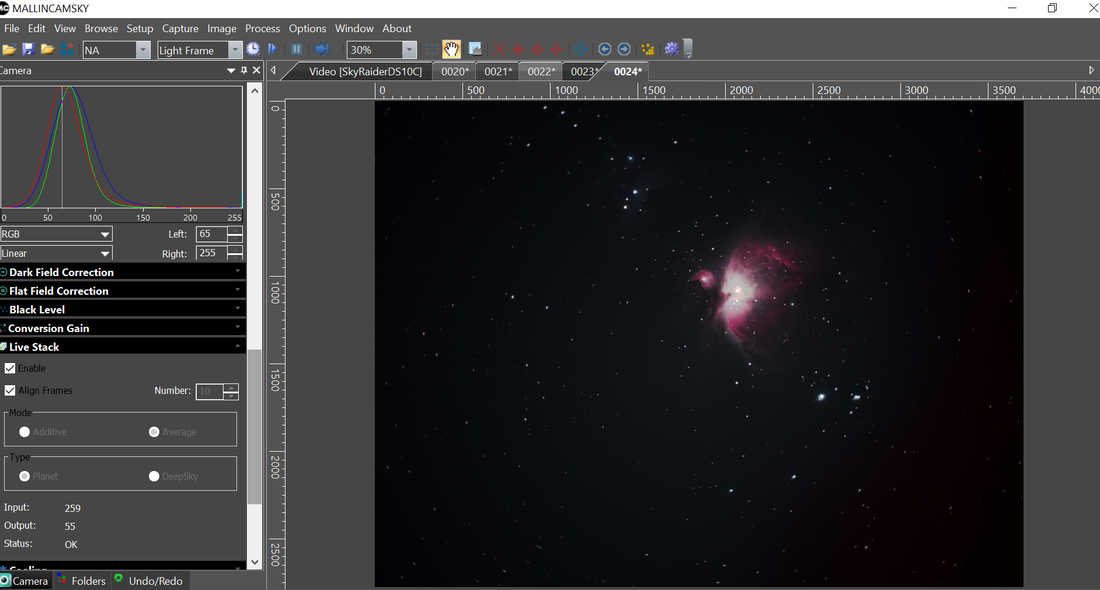






















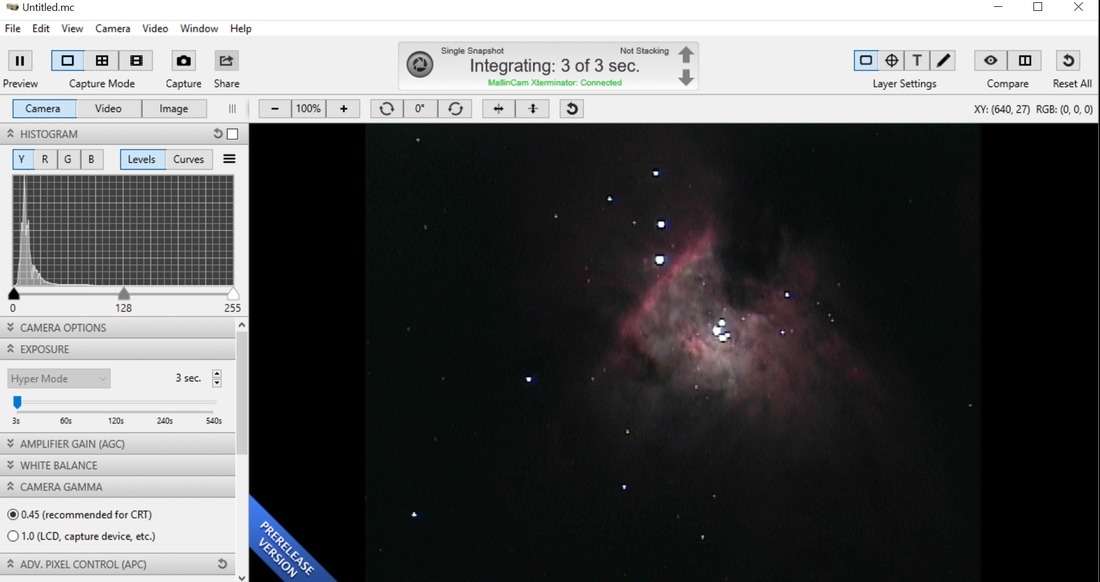
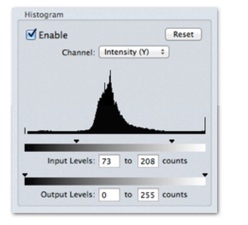
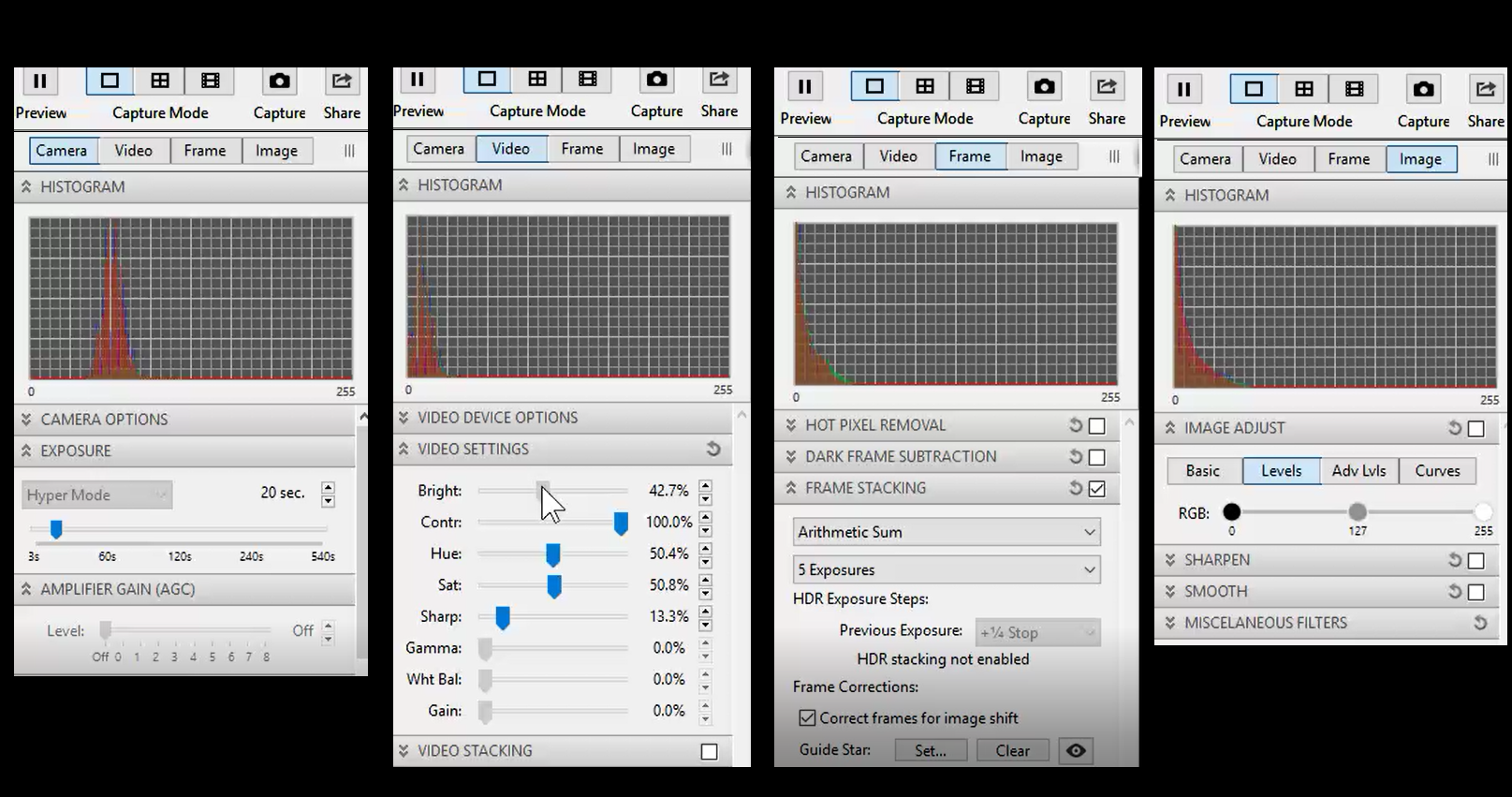




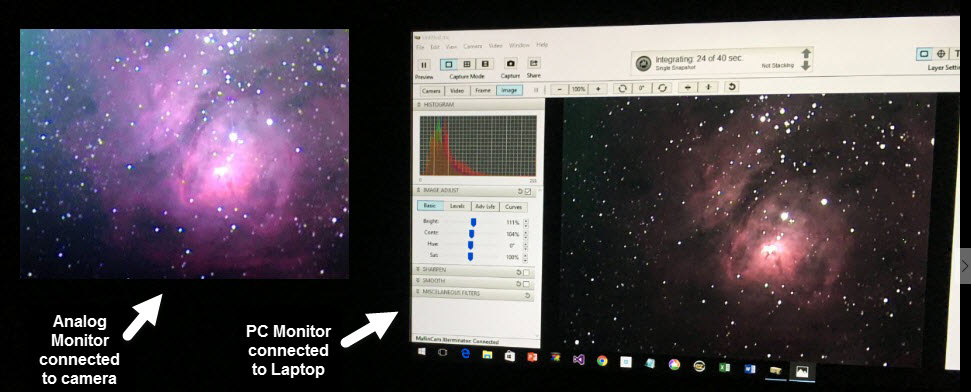
































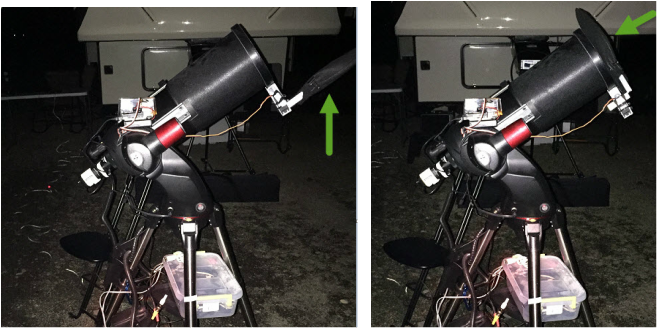

















 RSS Feed
RSS Feed