I also purchased the JMI PC Focus Control (PCFC) so I could control the focus from my laptop. I have been using Motofocus and PCFC for 3 years and love being able to easily focus at the scope with the hand control or inside for Remote Video Astronomy using the PCFC (I plug the PCFC USB cable into a powered USB hub at the scope when I am remote inside). The PCFC price is also $180, but you can purchase a similar PC control called PCUSB for $80 from Shoestring Astronomy that also works with the JMI Motofocus.
JMI makes electric focus devices for many types and brands of telescopes in addition to Celestron, and this focusing technique works with any Video Astronomy camera.
Last year I bought a Celestron C5 for a portable scope setup, and recently also got a Motofocus for it too. I can use the PCFC to control the focus of either scope now. You will need to make sure you get the right Motofocus that works with your particular telescope. I purchased the one for the NexStar 6SE, which is compatible with the Celestron 5 SE, 6 SE and 8 SE.
So how hard is it to install? Mine took less than 10 minutes. I removed two of the three screws that hold the focus knob, slid the Motofocus over the focus knob and put the two screws back in place.
The Motor Time Accumulator gives you an approximate idea of how far you have moved the focus and you can reset the counter to zero. This is just based on run time since this model of the Motofocus does not provide feedback of its position to the software. (JMI makes more expensive models that include digital readouts and feedback of their position to the software). You can download ASCOM drivers for the PCFC that enable it to be controlled by other software that is ASCOM compliant as well.
This setup has been very good for my needs so far. To me it has been well worth the price for its usefulness over these last few years.






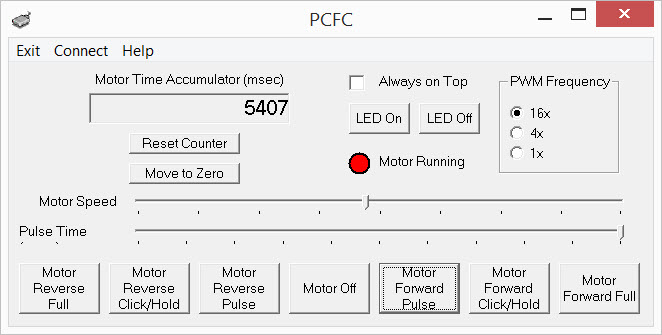
 RSS Feed
RSS Feed