So here it is two years later, and even though as before we have our own Video Astronomy area, there are Visual Astronomy areas somewhat nearby. We need to try to keep the light from our monitors at a minimum to not affect other’s night vision. I can shield the light coming from my laptop video screen that I work from by putting it inside a cloth (or plastic) enclosure. I like to use a LapDome I purchased from Amazon that helps contain the light from the laptop and keeps dew off my laptop. The dome is also very compact when folded up and easy to carry.
The second monitor duplicates exactly what I have on my laptop, including control areas and the camera image area. But with the black fiber board overlay covering up portions of the LCD screen of the second viewing monitor, just the camera image area is visible. That way I have access to everything on the laptop but only the camera image is visible on the second monitor.
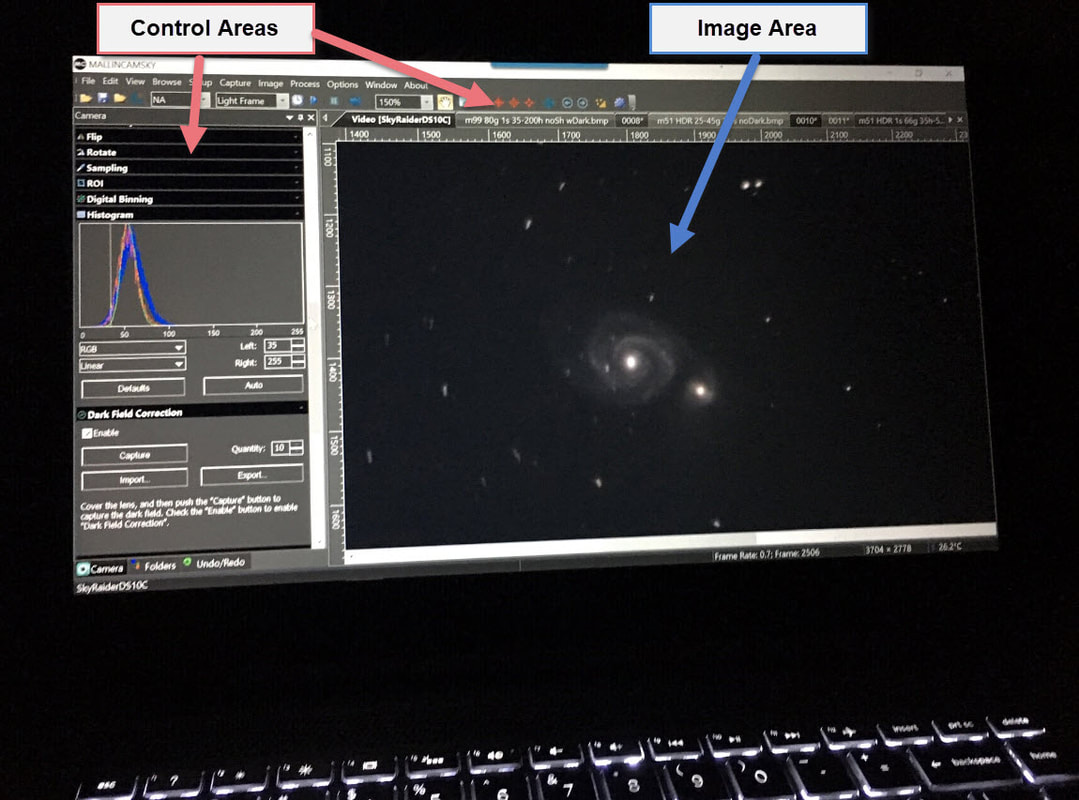
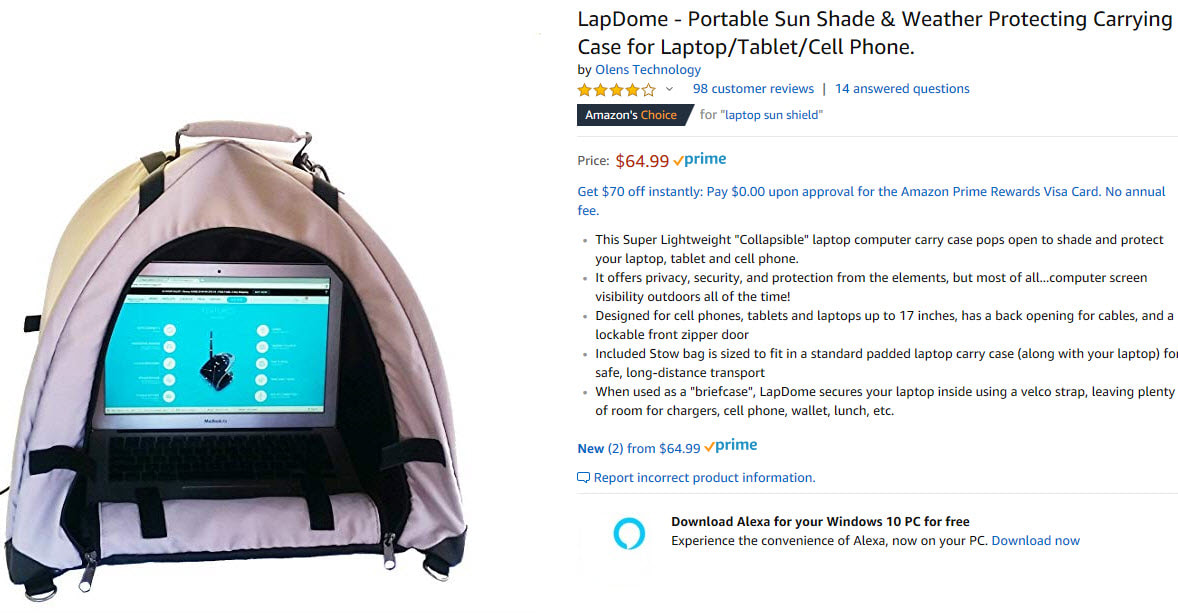

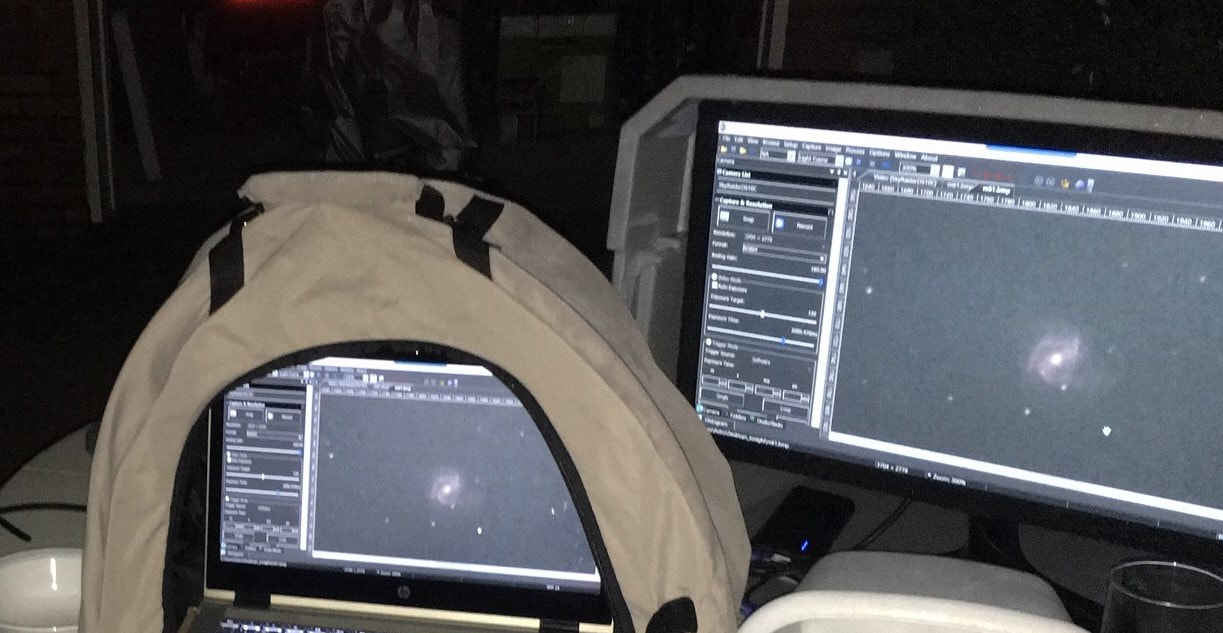

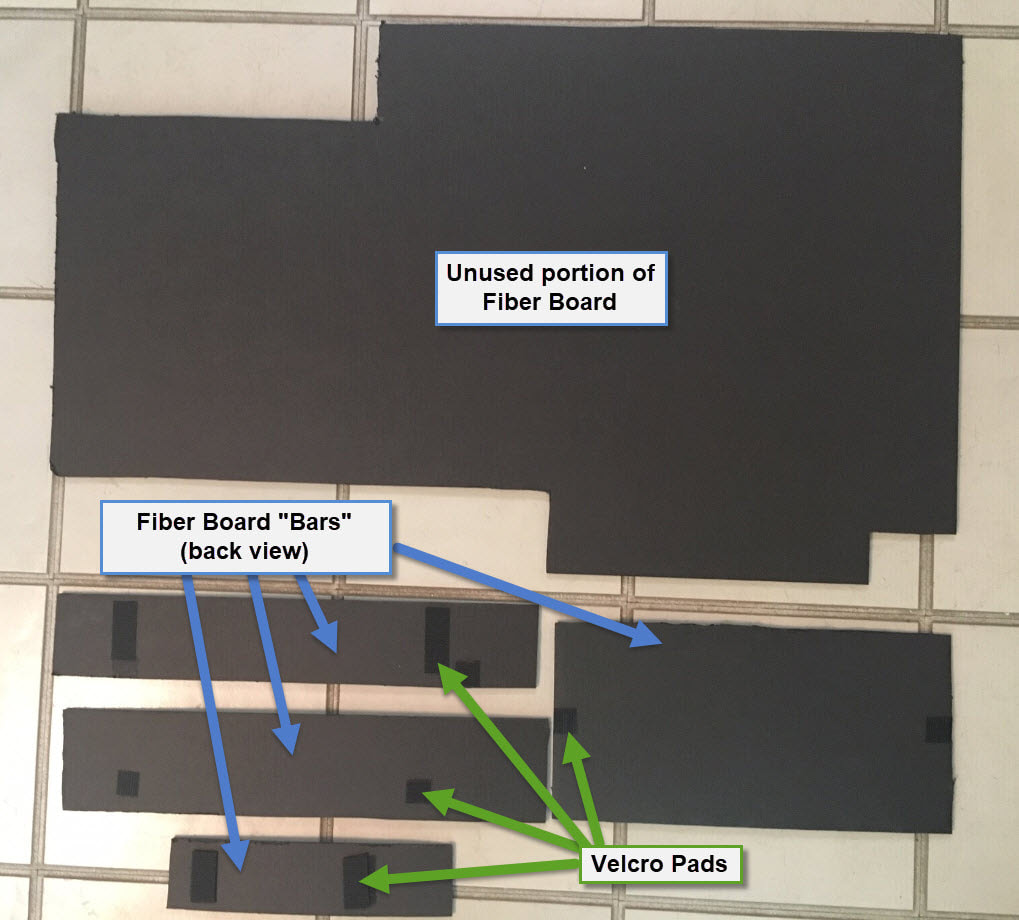

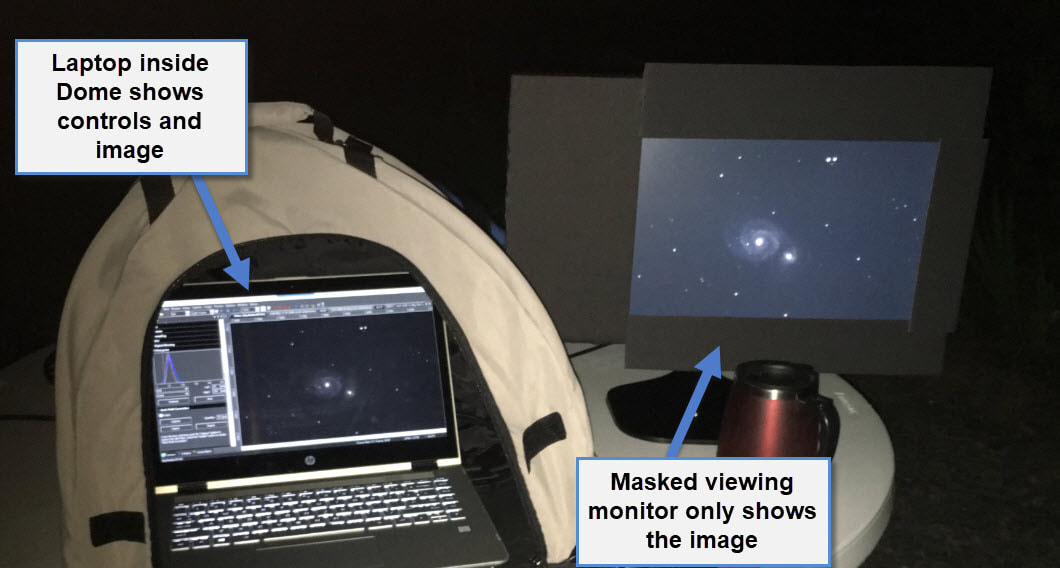
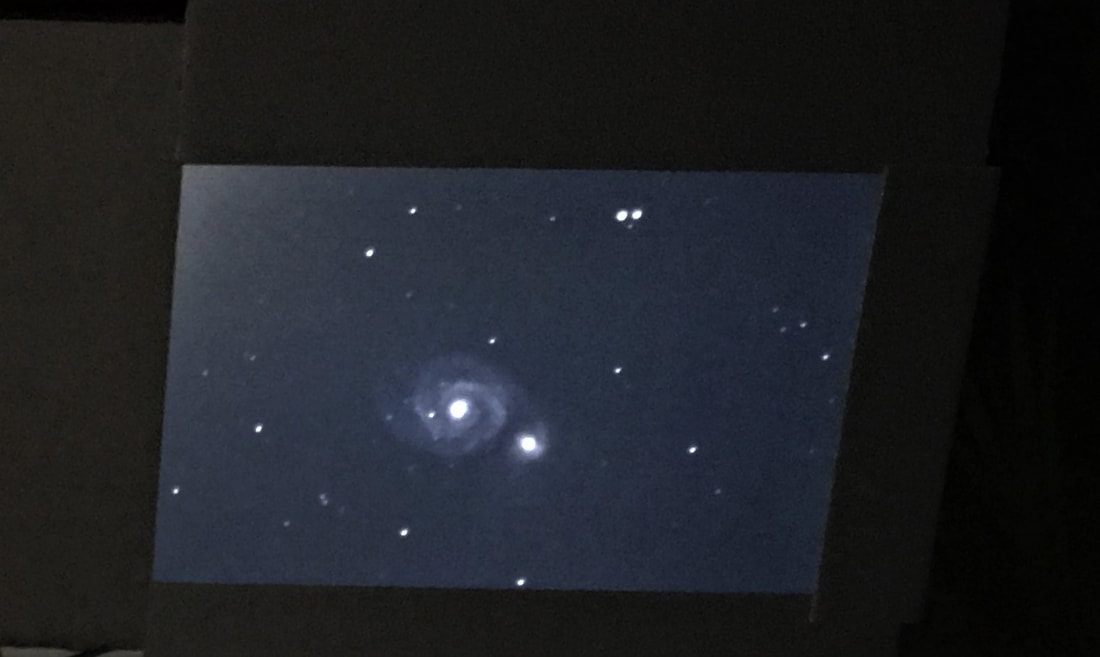
 RSS Feed
RSS Feed