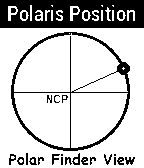
So I decided to make myself useful and do some programming to help with my setup process when the skies actually are clear again! I keep my telescope on my mount covered in my garage and roll it out for viewing. I ran into an issue though trying to use the Polar Finder Scope with all my equipment already in place. I found I could rotate the telescope OK to be able to see through the Polar Finder Scope installed in the RA axis of the telescope.

Normally you also need to rotate the mount around its RA axis to align the image etched inside the Finder Scope to match what you see in the sky in order to know where to position Polaris on the Finder Scope’s circle.
With the telescope and equipment already on the mount, some rotation positions around its polar axis are not very practical. So if you cannot do this, what do you do? I use my Pebble Polar Align Watchface!
When launched, the Polar Align Watchface shows the position of Polaris relative to the North Celestial Pole as seen through a Polar Finder Scope. This watchface enables you to manually adjust the Altitude and Azimuth of the telescope mount to "move" Polaris as seen through the Polar Finder Scope to the watchface's indicated point on the circle of the Finder Scope (without having to rotate the telescope around the mount’s polar axis to match the sky position).
This type of polar alignment will typically be good enough for visual astronomy and basic video astronomy. I discuss several more advanced polar alignment techniques in my second book “Beginning Astronomy with a Celestron Equatorial Mount … So, what’s the matter?”
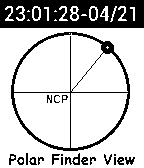
The Polar Align Watch also displays the current local time in 24 hour format and the Month/Day to assist entering time and date information into the telescope hand controller if needed.
Oh, if you have a lot of cloudy skies, don’t give up. It will be clear again someday, and it will be worth the wait!

 RSS Feed
RSS Feed