It was easy to set up and print the sample “Cat” 3D object that came on the supplied SD card without even connecting it to a computer
You learn to start it printing, and then check back on it every once is awhile to make sure it is still printing OK. I also realized that this filament spool will last me awhile, which is good, because your printing will sometimes fail. Maybe your object doesn’t stick to the bed well enough because the plate temp is not high enough (or is too high) and your object moves part way through the print (turning on Raft Supports helps with this). Or maybe your nozzle temp is too low and the filament jams. Check the doc that comes with the filament you buy and make sure your nozzle (Extrusion temperature) and plate (Build Platform temperature) settings are in the recommended range (check Advanced/Temperature settings when getting ready to print). There are a lot of YouTube videos for hints on getting started with 3D printing.
So, I got a 3D printer, printed the Cat, found Thingiverse.com and searched on Astronomy. There are lots of mounting brackets available, which gave me an idea for something that would be very useful to me immediately. I did a search on Celestron and found a NexStar Hand Control Holder. Next week we leave for the GCSP where I will have my laptop and monitor on a table near my telescope. My “Remote Video Astronomy” location is only a few feet from the telescope, but the regular Hand Control Holder clips onto a leg of the telescope. It would be a lot more convenient if the hand control was right next to me for easy slewing to targets and making adjustments. I could use SkyFi with SkySafari on my phone to control the mount, but small adjustments are just easier to make with the hand controller. I have a coiled extension cable I can use with my hand controller. What if I could have a Holder for it that clipped onto something right next to me? Maybe onto my small 2 Step Ladder? Its legs are slanted like the tripod so the viewing angle would be perfect, but its legs are only 1” in diameter instead of the bigger size of the bulky tripod legs.
So I downloaded the NexStar Hand Control Holder from Thingiverse.com and clicked on it and it appeared in Windows 3D Builder.
Then I split the clip from the holder portion of the 3D object.
Four hours later I had my customized Hand Control Holder ready to clip onto my small 2 Step Ladder.
That night I tried it out, and it worked great having my Hand Control “at hand” when needed. I could select and slew to objects without even removing it from the holder, yet still easily remove it to push buttons for minor adjustments while watching the monitor.
Here is a short video clip of a portion of the 3D printing process in action.
Click Here to view video.
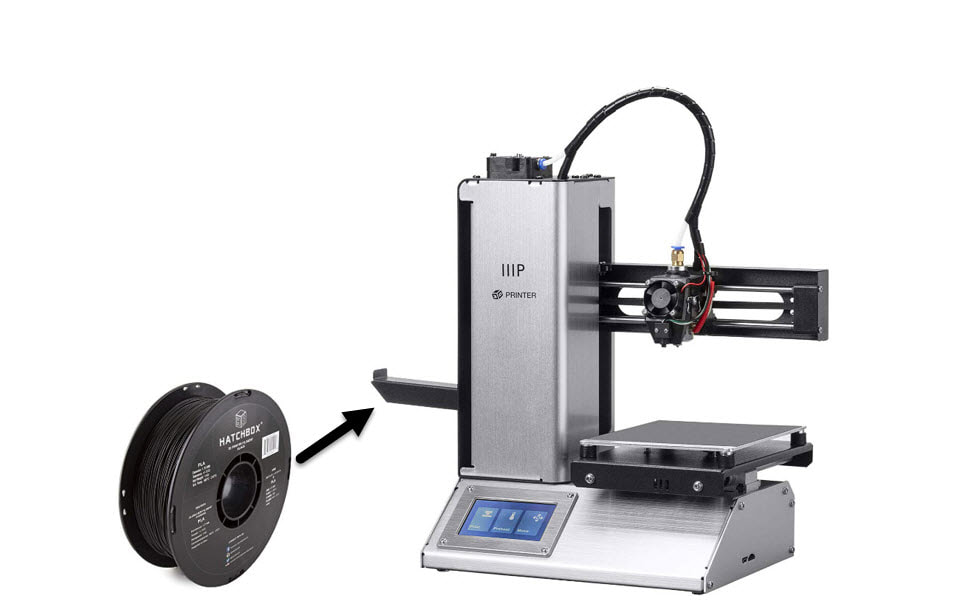





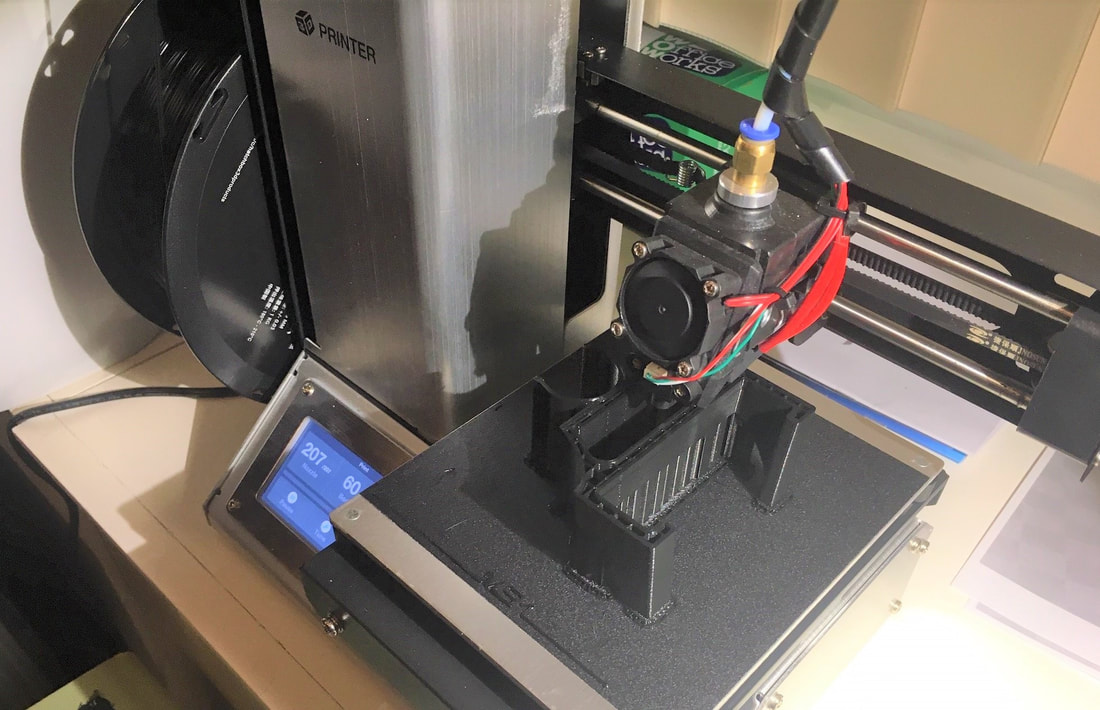


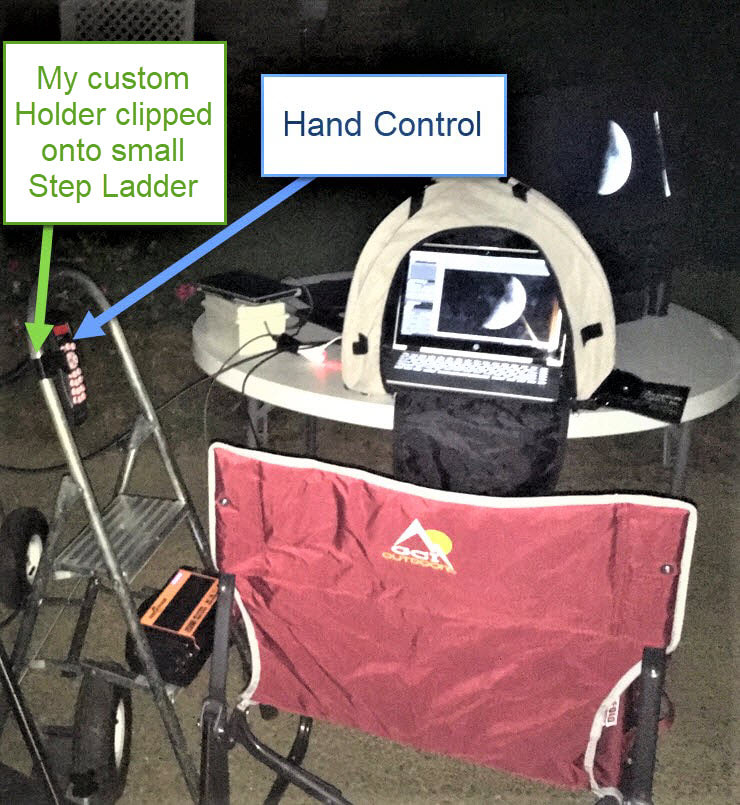
 RSS Feed
RSS Feed