I finally had time to try out my new kit when my wife and I went camping last week. Here is a picture of the contents of the kit (the salt and pepper shaker are not included).
I brought my portable video astronomy mount (SkyProdigy) and telescope (Celestron C5) with me and added a 0.5x reducer to the AG nosepiece before inserting it into the focuser (I did not use any filters). The single USB cable connects the AG camera to the Netbook.
Below are some images I captured that first night. I began with the AGc camera since I had used it before, and started with the Orion Nebula. I settled on a gain of 10 and exposure at 10 seconds. I also made use of the histogram function to bring out the detail. Knowing the value of using the Dark Field Correction feature, I covered the end of the telescope and captured a Dark Field using quantity = 5. I uncovered the scope and this is what I saw updated every 10 seconds on the Netbook screen.
And here is the Flame Nebula.
All in all, I am very pleased with the SkyRaider NetBook Kit. It is going to become part of my “grab and go” portable video astronomy setup.
For more info about the SkyRaider Netbook Kit see
http://www.mallincam.net/skyraider-netbook-kit.html
I also used both the AGc and AGm cameras with my PST for solar viewing one day while camping. See my “Portable Solar viewing with AGc and AGm” blog post for similar images of the sun using these two cameras.
http://remotevideoastronomy.com/blog/portable-solar-viewing-with-agc-and-agm
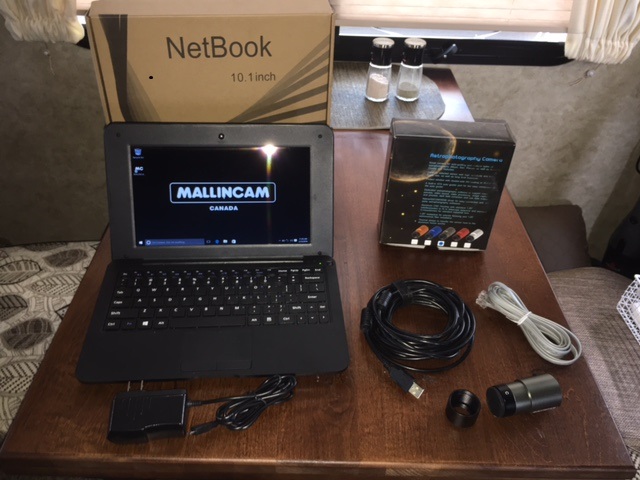





 RSS Feed
RSS Feed